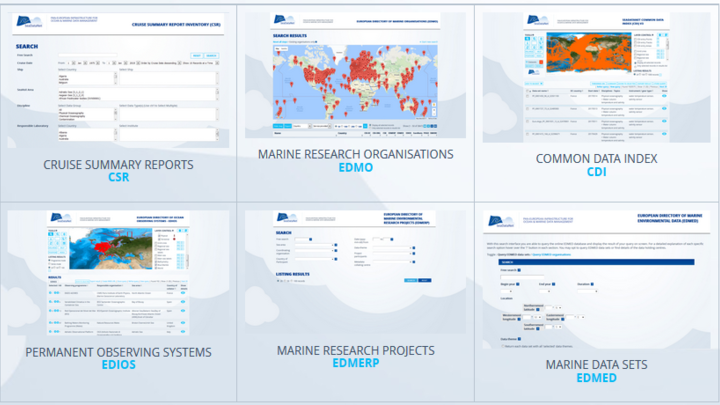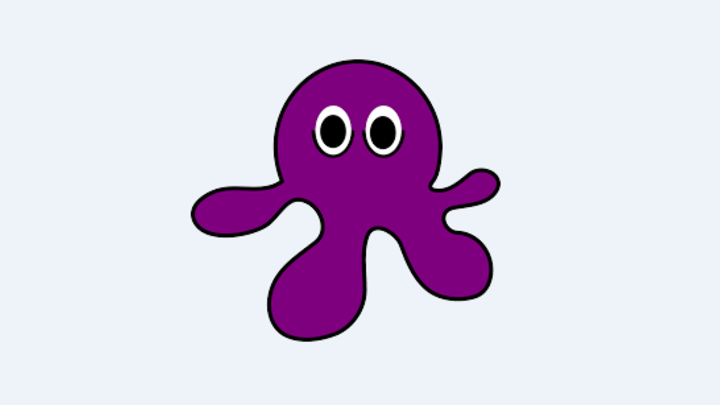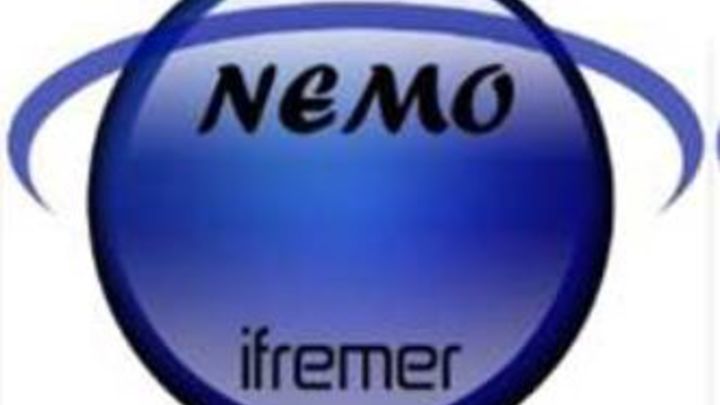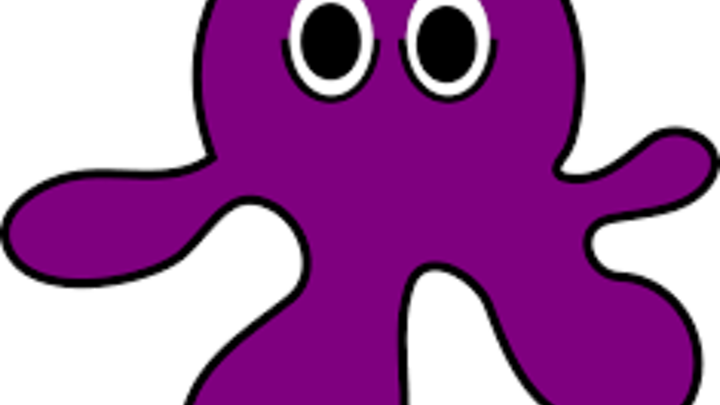NEMO user manual is available directly on NEMO webpage.
The current of NEMO is not compatible with Java >=9.
Meanwhile, if you need to keep your default java version to 9 or 10, you can copy and unzip jre1.8.0_171_linux.zip for Linux or jre1.8.0_171_win.zip for Windows on your computer.
Then modify the java used by Nemo in the Nemo.ini and the nemo_batch.ini files (in the installation directory).
At the beginning of the file, add 2 lines
-vm
<java_path>
where <java_path> is the path to the java 8 that you just copied, as in the example below:
-vm
<your_path_to_the_copied_java8> \jre1.8.0_171\bin\java
-vmargs
-Xms512M
-Xmx512M
-XX:PermSize=128M
-XX:MaxPermSize=128M
In some specific configurations, the BODC vocabularies are not updated correctly and you cannot see new terms that are already included in the vocabularies.
If this happens, follow these 2 steps:
- delete the file [NEMO_folder]\resources\externalResources\BODCVocabularies\vocabularies.xml
- run NEMO and update the vocaburary lists (Options > Vocabulary update )
If this still does not resolve your problem , it is recommended to force the vocabulary update following these 2 steps:
- delete all files in the [NEMO_folder]\resources\externalResources\BODCVocabularies
- run NEMO (this will create all vocabulary lists from scratch)
The problem is not the number of file but there heterogenity.
NEMO cannot manage EXCEL file as input files.
There are 3 output formats of NEMO which are SeaDataNet ODV, NetCDF and MEDATLAS formats, described in the document that you can download .
When I double-click on the launcher_nemo.bat file, a window appears for a very small fraction of second and then nothing else happens.
Make sure that the java version on your computer is ≥ 1.7
When I installl NEMO, the installation does not seem to finish properly
Make sure that the you have installed a NEMO Windows64 version on a Windows 64 computer or a NEMO windows version on a windows32 computer
It is true with NEMO V1.2.14. Download latest version of NEMO to have a smaller Settings window
Two parameter lists are available in NEMO : P09 (MEDATLAS Parameter Usage Vocabulary) and P01 (BODC Parameter Usage Vocabulary), the parameter list is chosen on the Data screen.
Be aware that there are much more parameters in P01 than in P09. So be sure to use the parameter list which answer your needs.
In order to be unique, the LOCAL CDI_ID,generated using NEMO, is the concatenation of 3 fields
It is the data manager job to take care about this problem
NEMO gives an error during the conversion on one line where you cannot see any obvious error.
While converting the input files, NEMO is able to create a text file that contains all mandatory information for the generation of CDI XML descriptions.