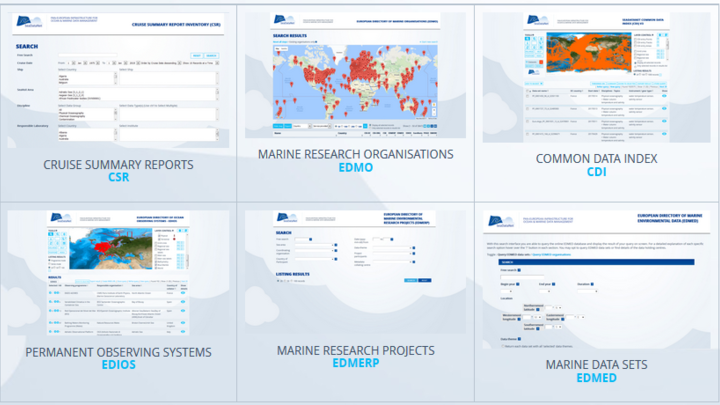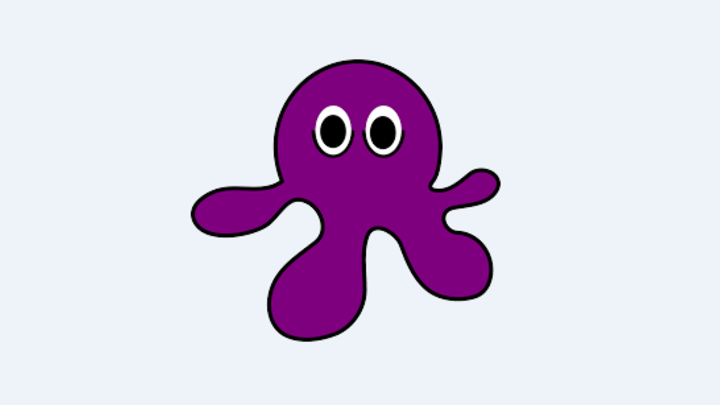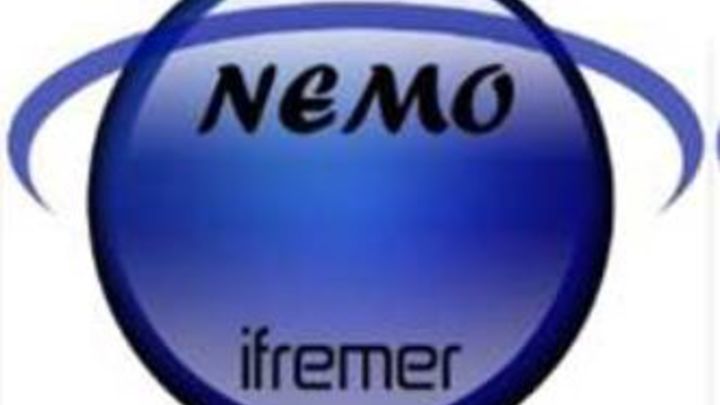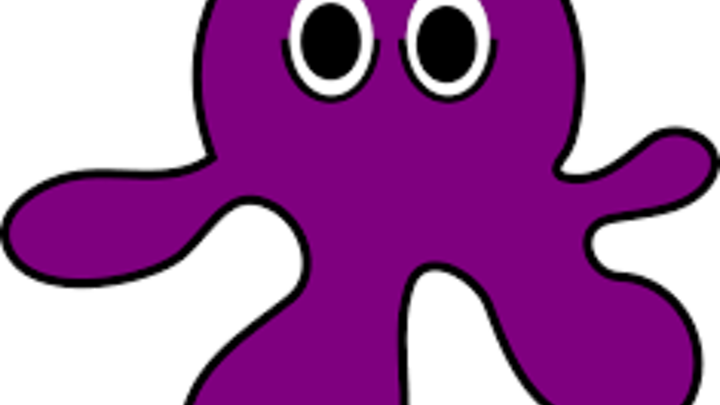Common Data Index (CDI)
The Common Data Index (CDI) service gives users a highly detailed insight in the availability and geographical spreading of marine data sets, that are managed by the SeaDataNet data centres. Moreover, it provides a unique interface for requesting access, and if granted, for downloading data sets from the distributed data centres across Europe.
The CDI Version 1 has been launched as pilot in 2008 and over time the system has been upgraded a number of times, while expanding its network of connected data centres and its data offering. A major step forward occurred in 2013 with the CDI V3 which adopted the ISO 19139 Schema, became compliant to INSPIRE and adopted the new version (NVS 2.0) of the SeaDataNet Common Vocabularies. Also a further harmonisation and relationship of the CDI metadata format has been achieved. As part of the SeaDataCloud project a new major step has been achieved in October 2019 with CDI V5, which makes use of the cloud for improving the service to users and features a complete new user interface:
Query the Common Data Index (CDI) V5 data discovery and access service
The CDI content can also be accessed through various machine-to-machine interfaces (CDI API, CDI SPARQL Endpoint and WMS and WFS services):
Query the Common Data Index (CDI V5) through machine-to-machine services
The CDI V5 service provides powerful search options by combining full free search, facet search and geographic search options, powered by Elastic Search, SQL search, and Geo Server. In addition, users are provided with a simple and effective data shopping, tracking and download service mechanism which gives a unique and harmonised access to the data sets, that are managed and contributed by the connected data centres. Where possible, the data sets are delivered by all data centres in standard SeaDataNet data transport formats.
The CDI service has been adopted by several European projects and drives the data search and access in multiple EMODNet portals. This has resulted in more than 100 Data Centres connected to the SeaDataNet CDI infrastructure, giving overview and access to an steadily increasing volume of data sets. More data centres from Europe are invited to connect, this way increasing and expanding the availability of marine and ocean data sets for physics, biology, chemistry, marine litter, geology, geophysics, and bathymetry.
How does it work?
The process from search to getting access to requested data sets is illustrated and explained below. This allows users to retrieve data sets from distributed data centres in a common way via one unique portal.
The CDI V5 query interface enables to search by free text and/or a set of criteria from pull down menu’s. The selected data sets are listed. Geographical locations are indicated on a map. Clicking on the display icon retrieves the full metadata of the data set. This gives information on the what, where, when, how, and who of the data set. It also gives standardised information on the data access restrictions, that apply. The interface features a shopping mechanism, by which selected data sets can be included in a shopping basket.
All users can freely query and browse in the CDI V5 directory; however submitting requests for data access via the shopping basket requires that users are registered in the SeaDataNet central user register, thereby agreeing with the overall SeaDataNet User Licence. The maximum number of data set requests per shopping basket action amounts 10.000 requests. However, users can submit multiple shopping baskets.
Data requests can concern unrestricted and/or restricted data sets. Requests for unrestricted data sets are processed and requested data sets are delivered from the SeaDataNet cloud buffer automatically. Requests for restricted data sets are forwarded to the managers of connected data centres for their consideration, most of the cases deliberating with the data originators. The processing of all data requests is controlled by the Request Status Manager (RSM) which is integrated in the CDI V5 user interface. The RSM registers and processes all transactions, and communicates with the central data cloud, users, and data centres. Users receive a confirmation e-mail of their data set requests and a link to the RSM service. By log-in to the RSM service users can check regularly the status of their requests and download data sets. On their turn, data centres can follow via the RSM service all transactions for their data sets online and can handle requests which might require their mediation.