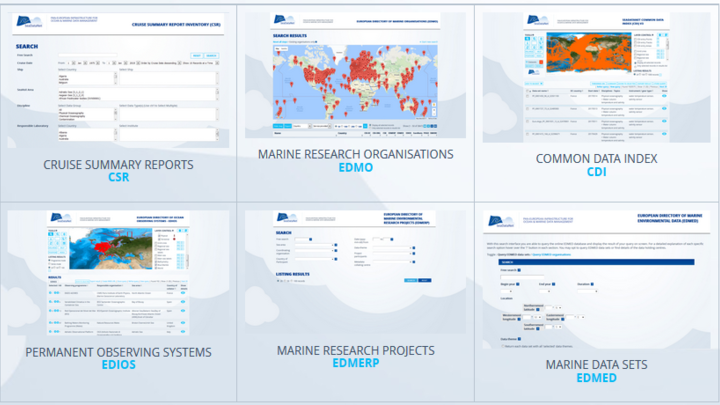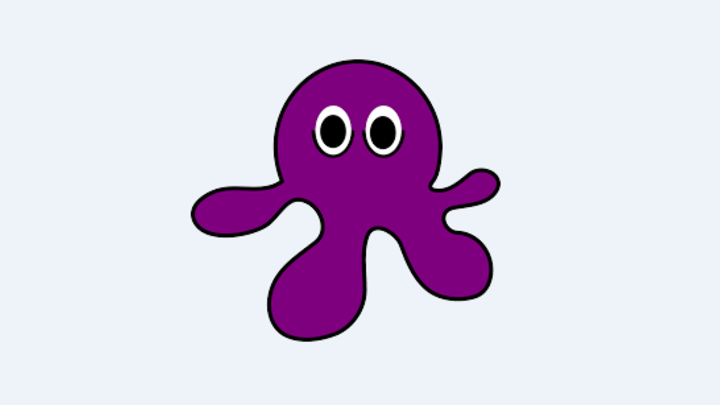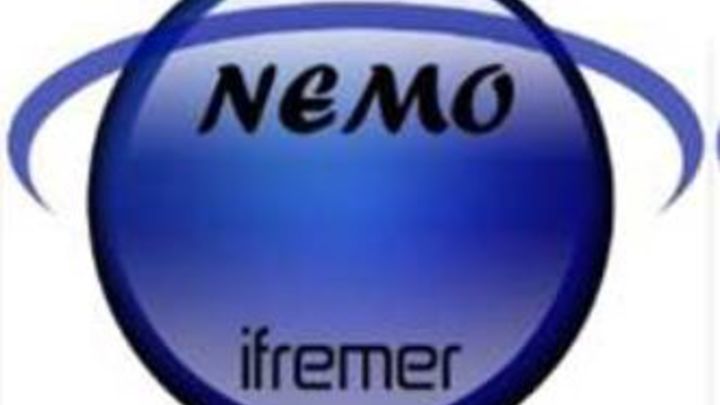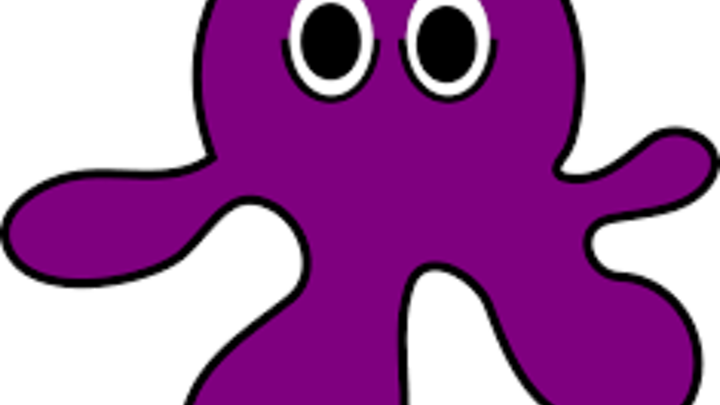My screen resolution is 1366x768 and I can't fully see some MIKADO pages (e.g. page for sample descriptions)
Indeed, MIKADO works propely with screen resolution of 1400x1050 minimum, but it is possible to get around this problem by following these steps:
- Open WINDOWS settings.
- Select system, display
- Change scale and layout up to 125%. Do not close the settings window. Wait until everything is resized.
- Run MIKADO. There is no need to open any files.
- Change scaling of the display back to 100%
- Continue working with MIKADO; it may be necessary to increase the window of either moorings or parameters using the mouse to see all items.