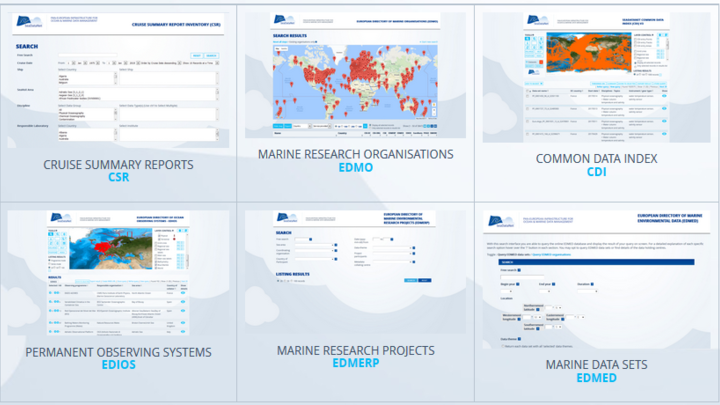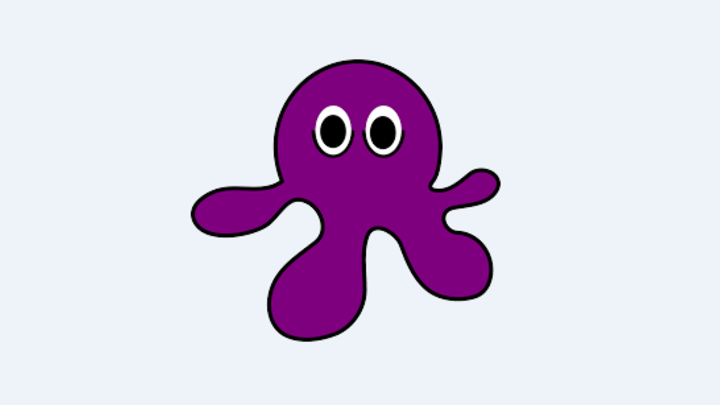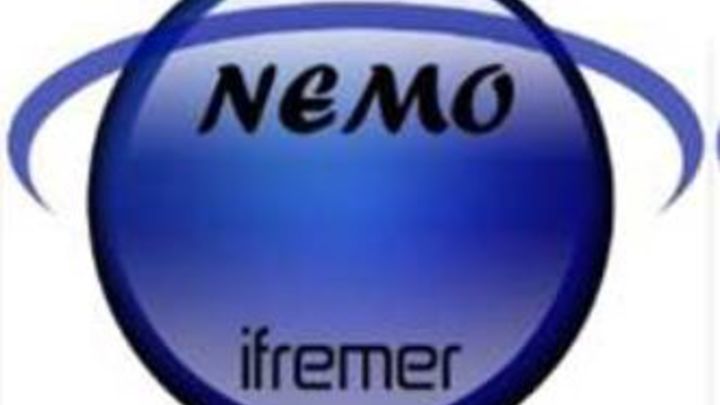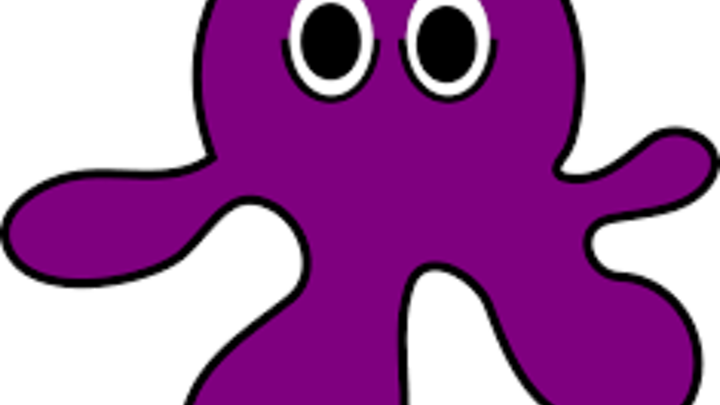SOAP errors occur when I try to update vocabularies
These errors arise when the web services provided by BODC (vocabularies) and/or Maris (EDMO, EDMERP) are not reachable from your computer.
That means alternatively :
1) The web services were down at the moment you launched Mikado. Mikado is continuing with the latest version of the vocabularies and EDMO and EDMERP directories. It is not a real inconvenient except if new entries are necessary for you, since the local copy will be made next time by Mikado.
However, even if BODC warned us that their web services will be down, it is pretty rare that BODC and Maris web services are down at the same time. That could mean there is a problem for Mikado to connect to the web services (please refer to point 2).
2) Mikado is not able to connect to BODC and Maris web services using Soap protocol (based on http protocol) :
- no internet connection available on your PC at that moment,
- the firewall of your organization prevents such connection (please contact your network and security team),
- the connection for your PC to the internet is not direct but is established through a proxy. That is the IP address of your PC is not visible from the outside of your internal network (address mapped by the proxy in both directions from internal IP addresses (intranet addresses) to external IP addresses : often used when the number of computers on the intranet are more numerous than the allocated external IP addresses (time share of the available addresses): WIFI connexion in an hotel for example, but proxys could also been set up for other reasons. To support such indirect connections, MIKADO requires extra configuration(name of the proxy, ...):
- In the mikado.bat file (for Windows) or the mikado.csh file (for Unix), you have to replace the command java -Djava.endorsed.dirs="dist/lib" -jar dist/mikado.jar mikado-home=. with java -Dhttp.proxyHost=xxx.xxx.xxx.xx -Dhttp.proxyPort=xxxx -Djava.endorsed.dirs="dist/lib" -jar dist/mikado.jar mikado-home=. where xxx.xxx.xxx.xx is the IP address of your proxy server or the name of your proxy server and xxxx is the port of your proxy.